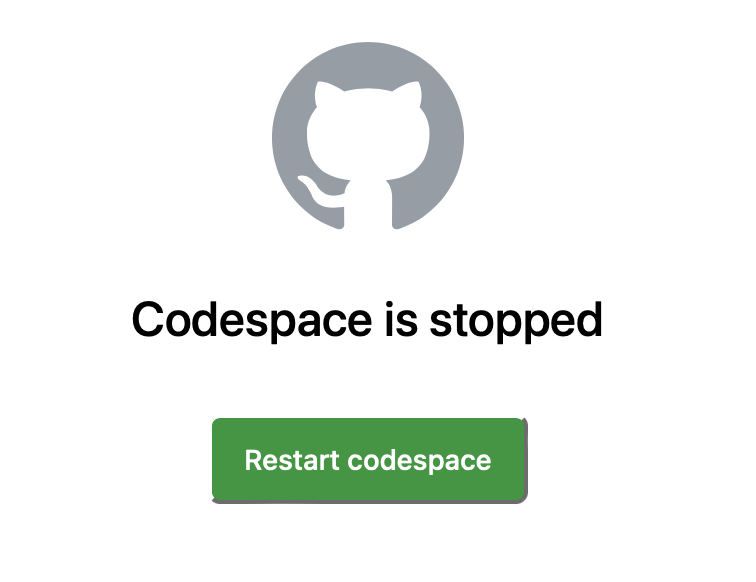Stop Codespace
After you finish your work for the day, you need to stop R, push your code changes to your repository and, stop Codespace.
To stop R, click the orange circle in the upper right of RStudio.
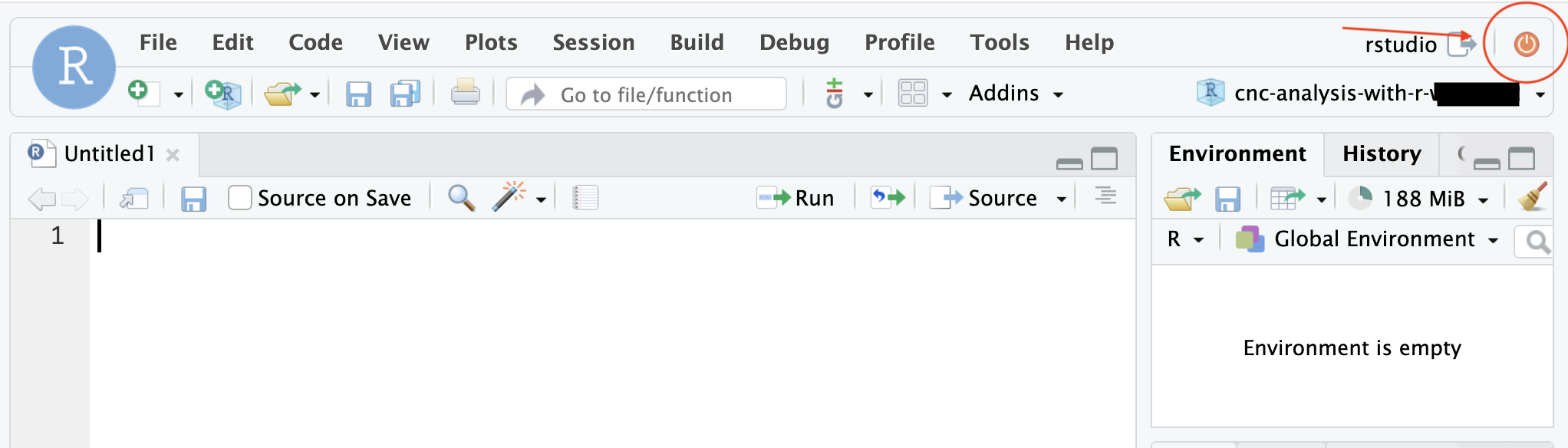
You’ll see a message “R Session Ended”. Close the browser tab for RStudio.
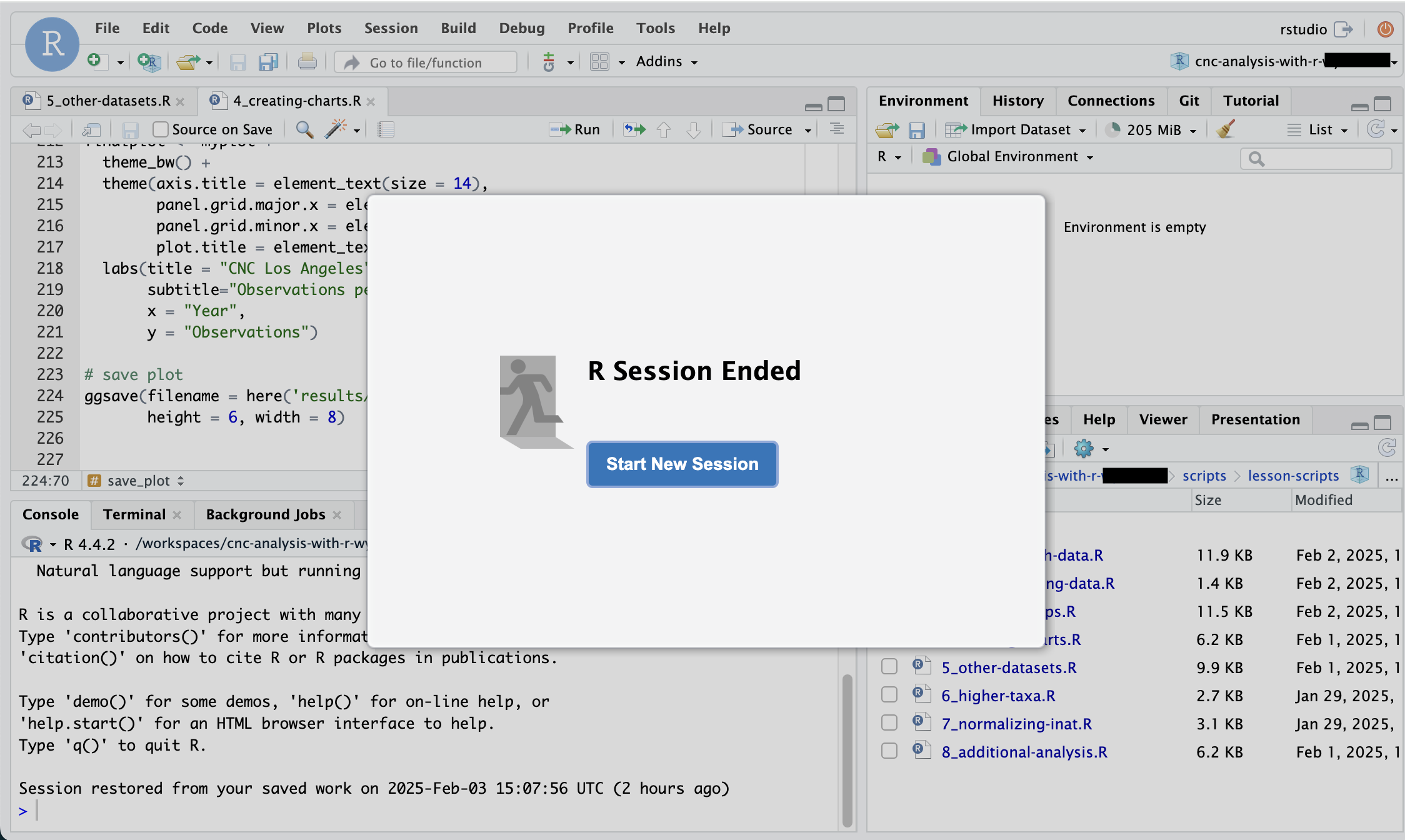
Go to the Visual Studio Code browser tab. Click “bash”. Click “TERMINAL”.
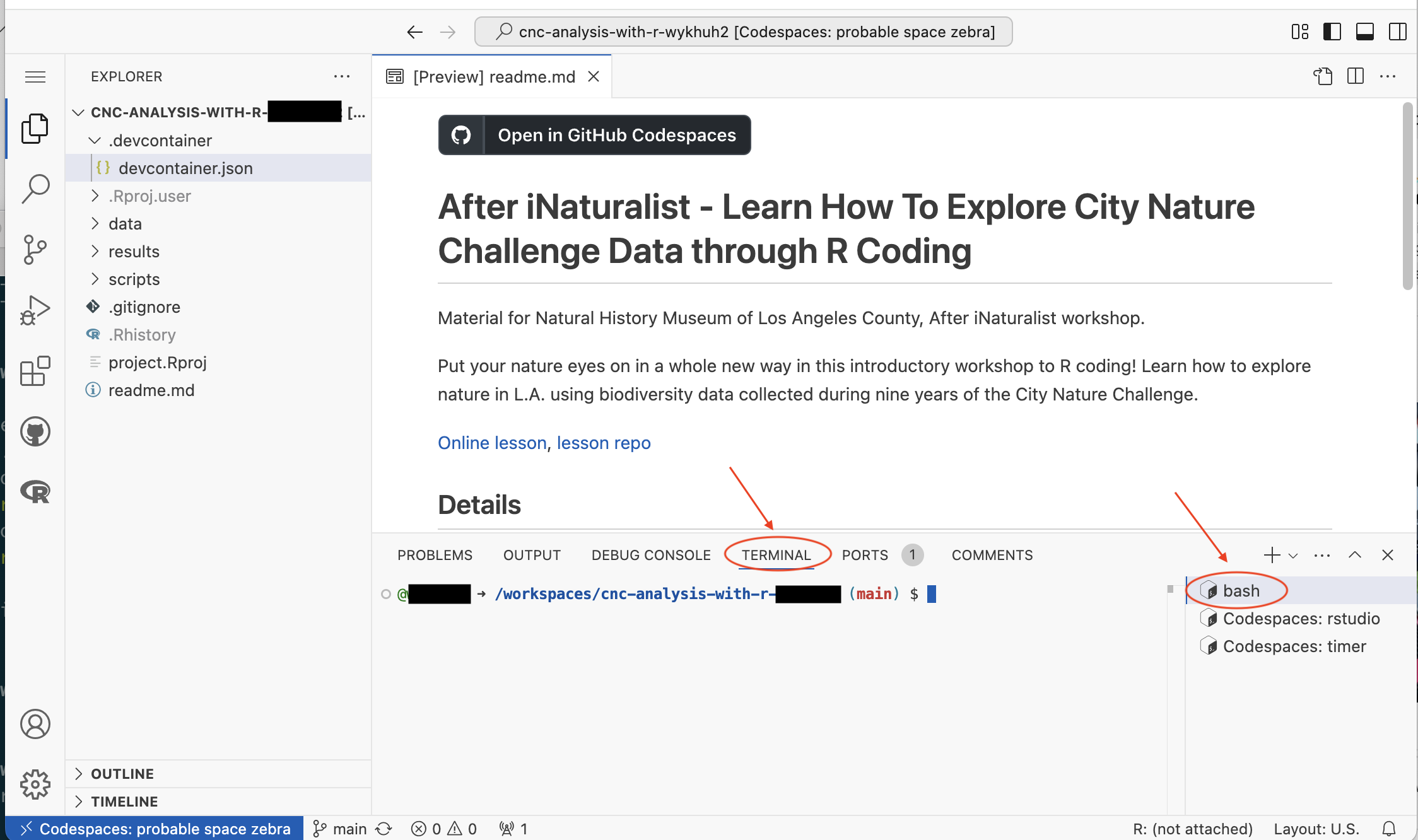
To save the changed files to your repository, type “bash scripts/save_files.sh” after the $, and hit return/enter.
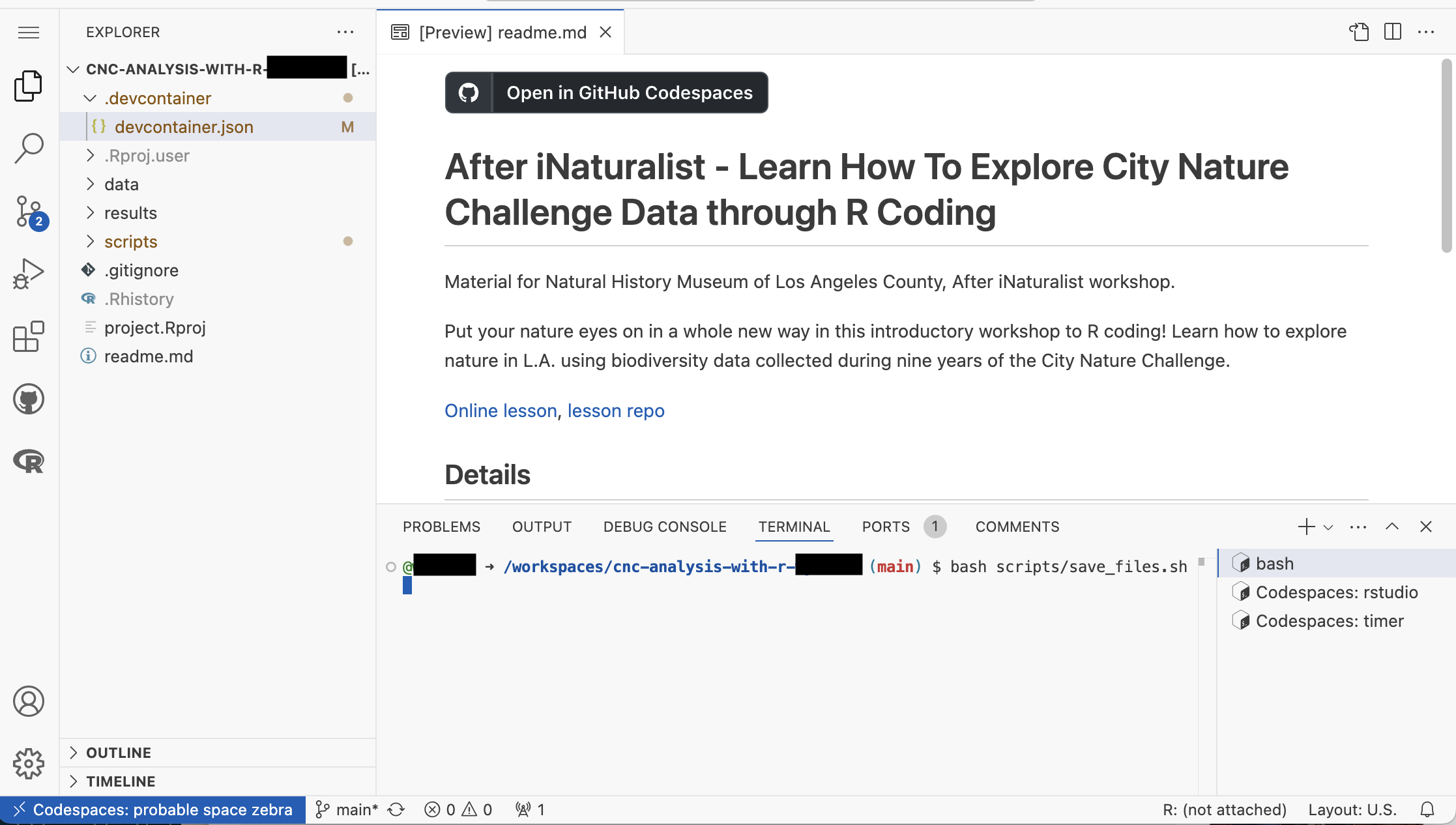
To stop Codespace, click the blue area in the lower left corner of Visual Studio Code.
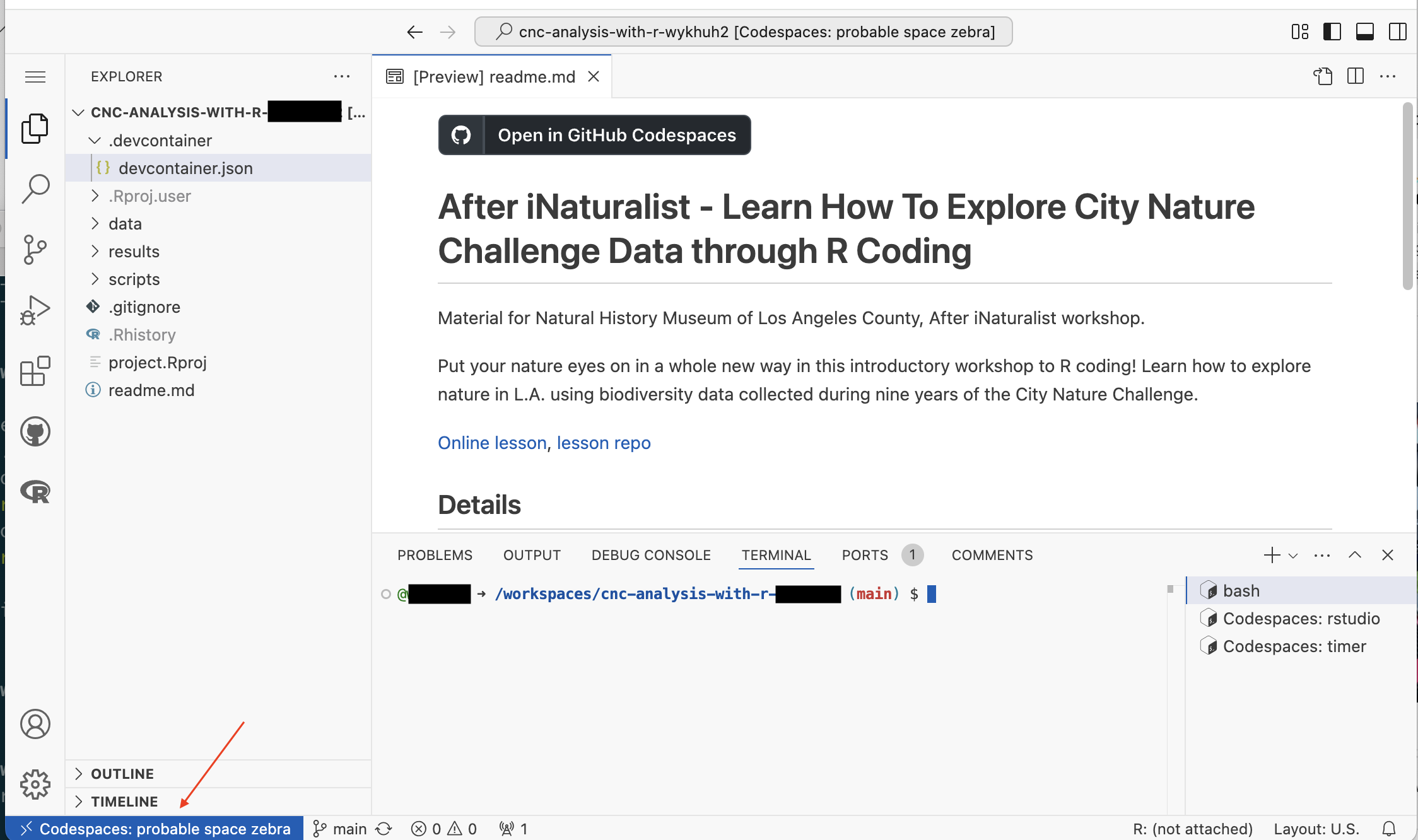
A popup window will appear. Click “Stop Current Codespace”.
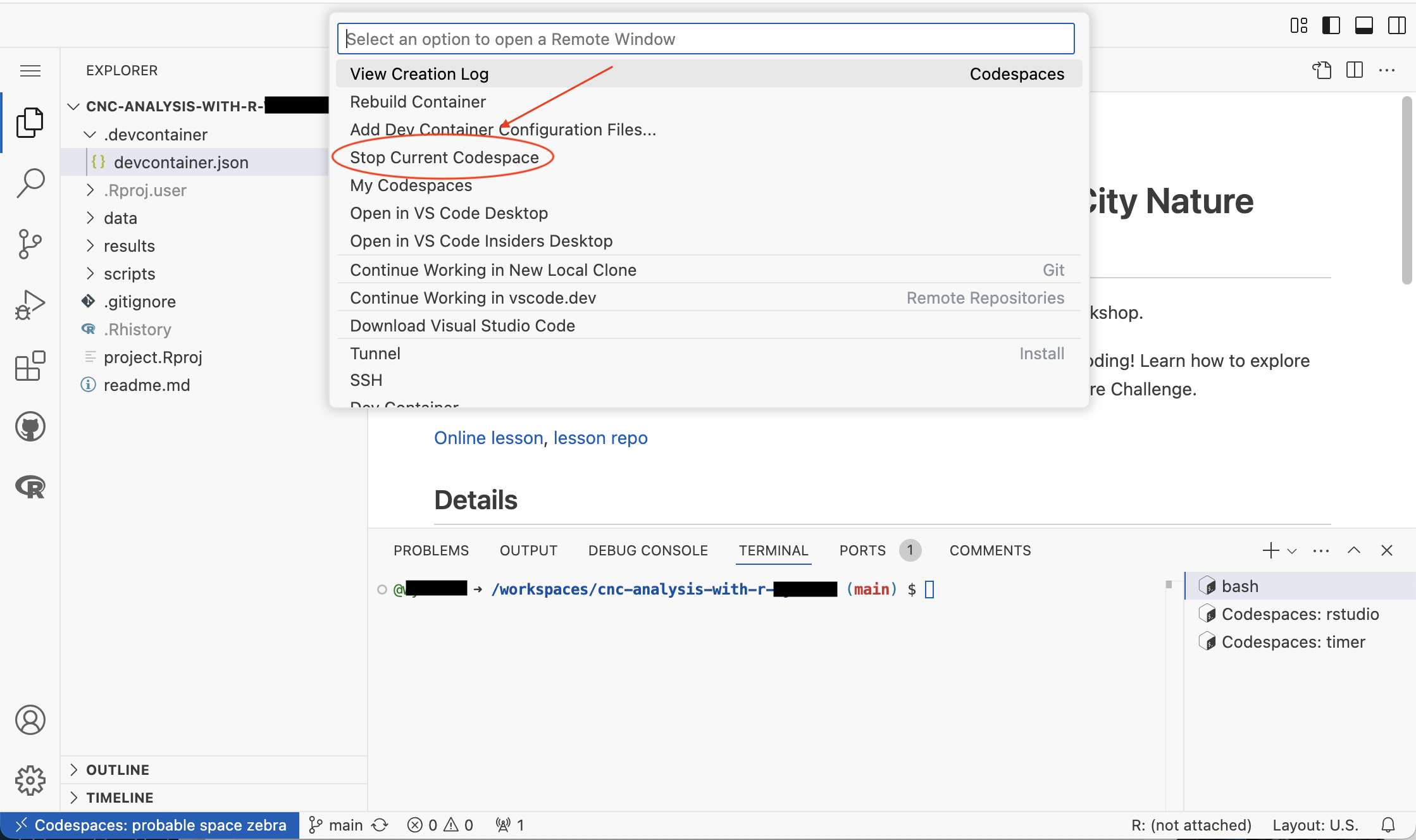
After a little while, you will see a “Codespace is stopped” message. You can now close the browser tab.